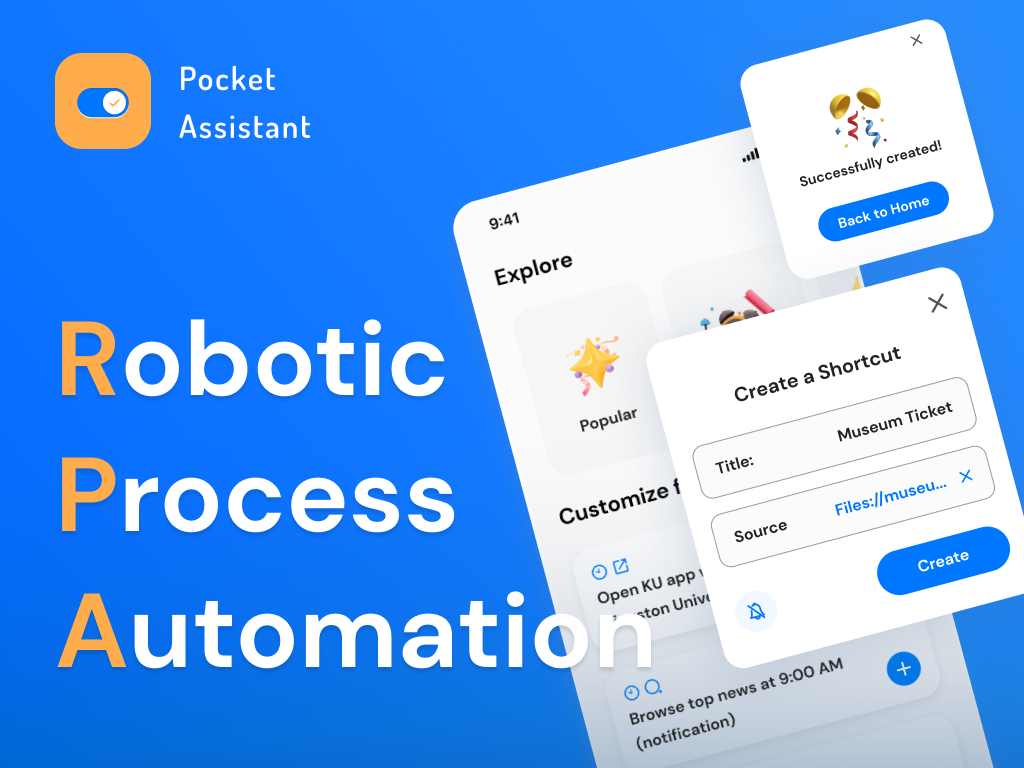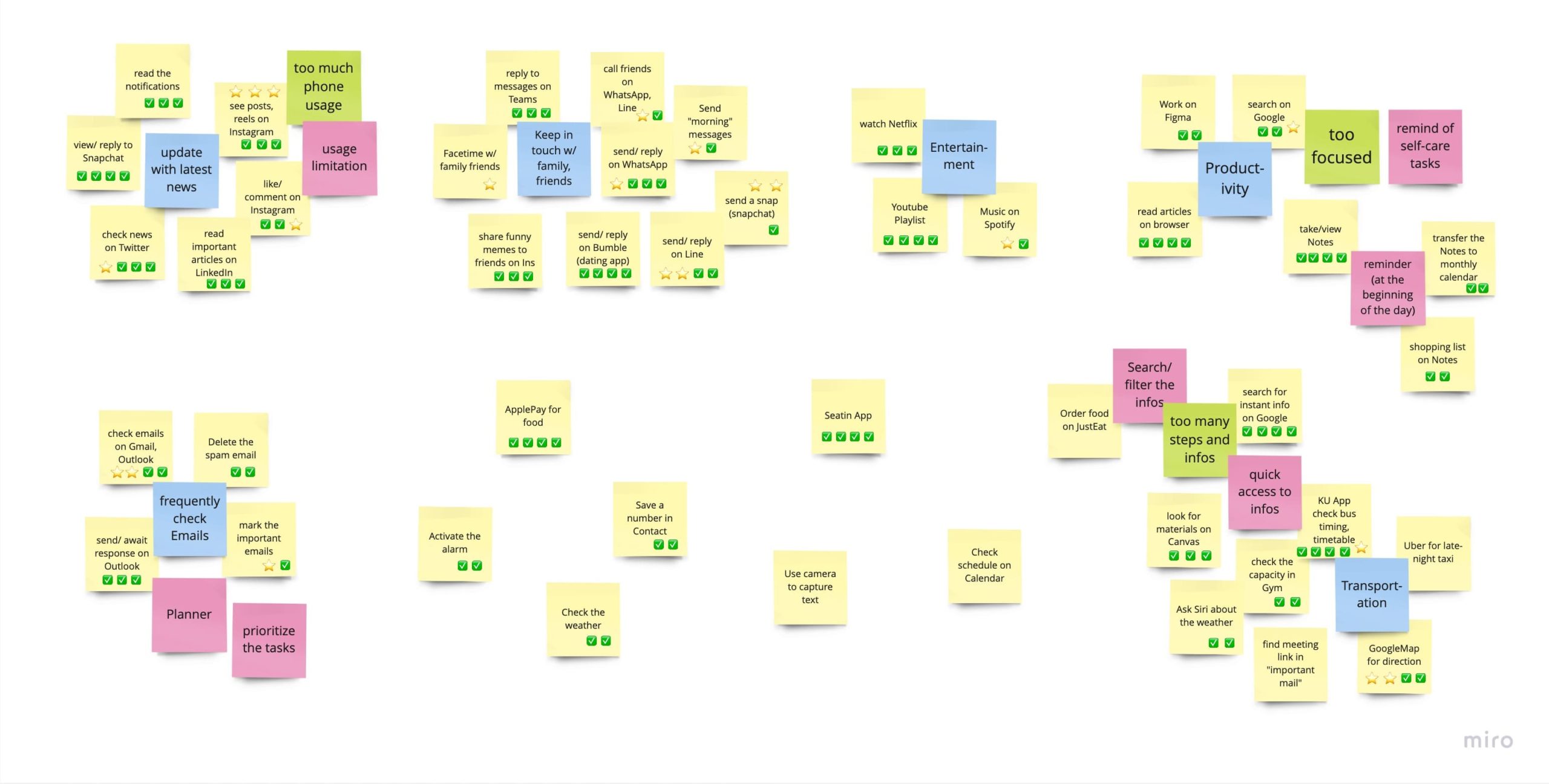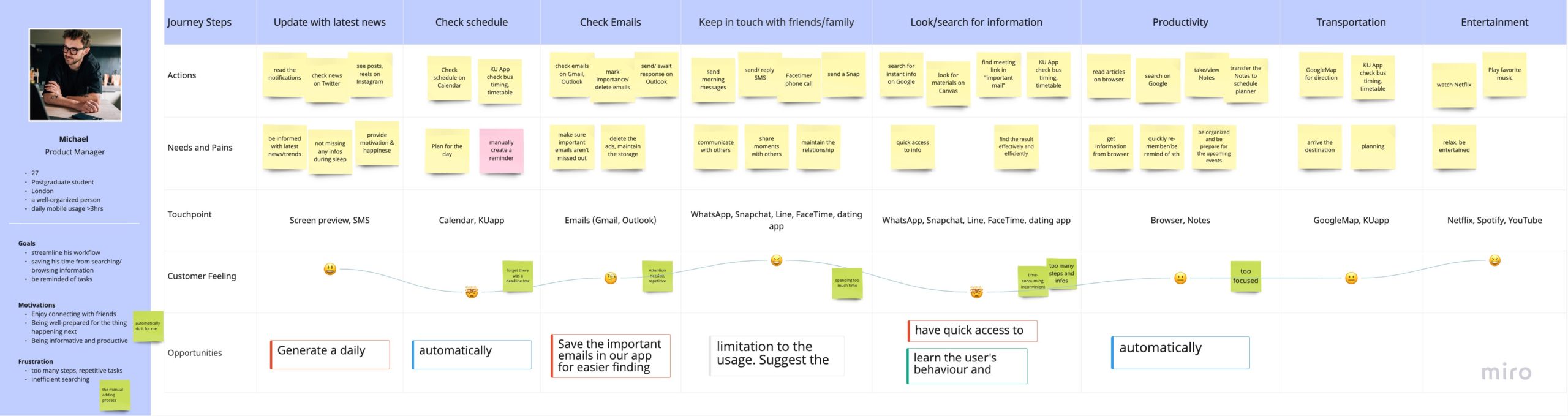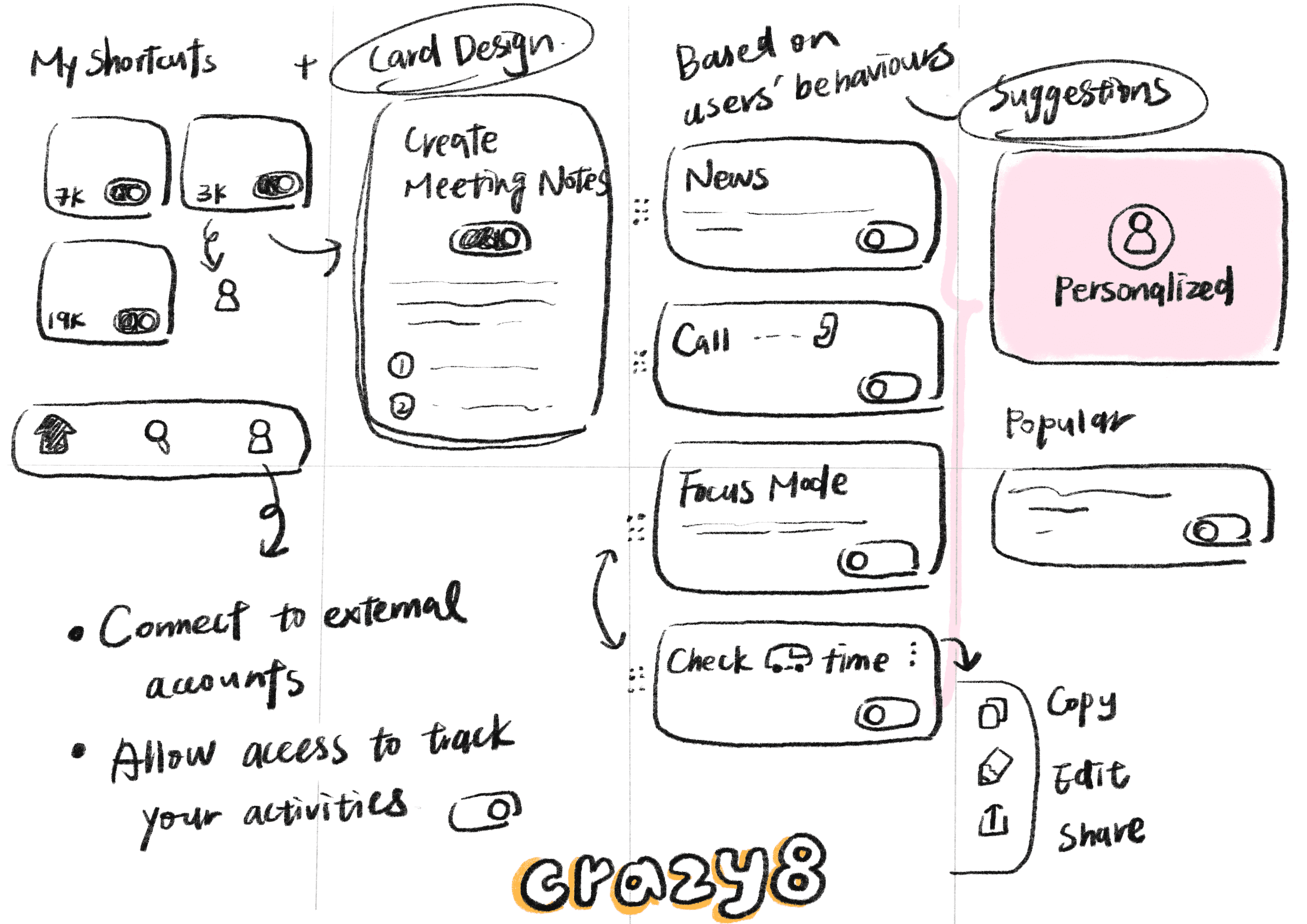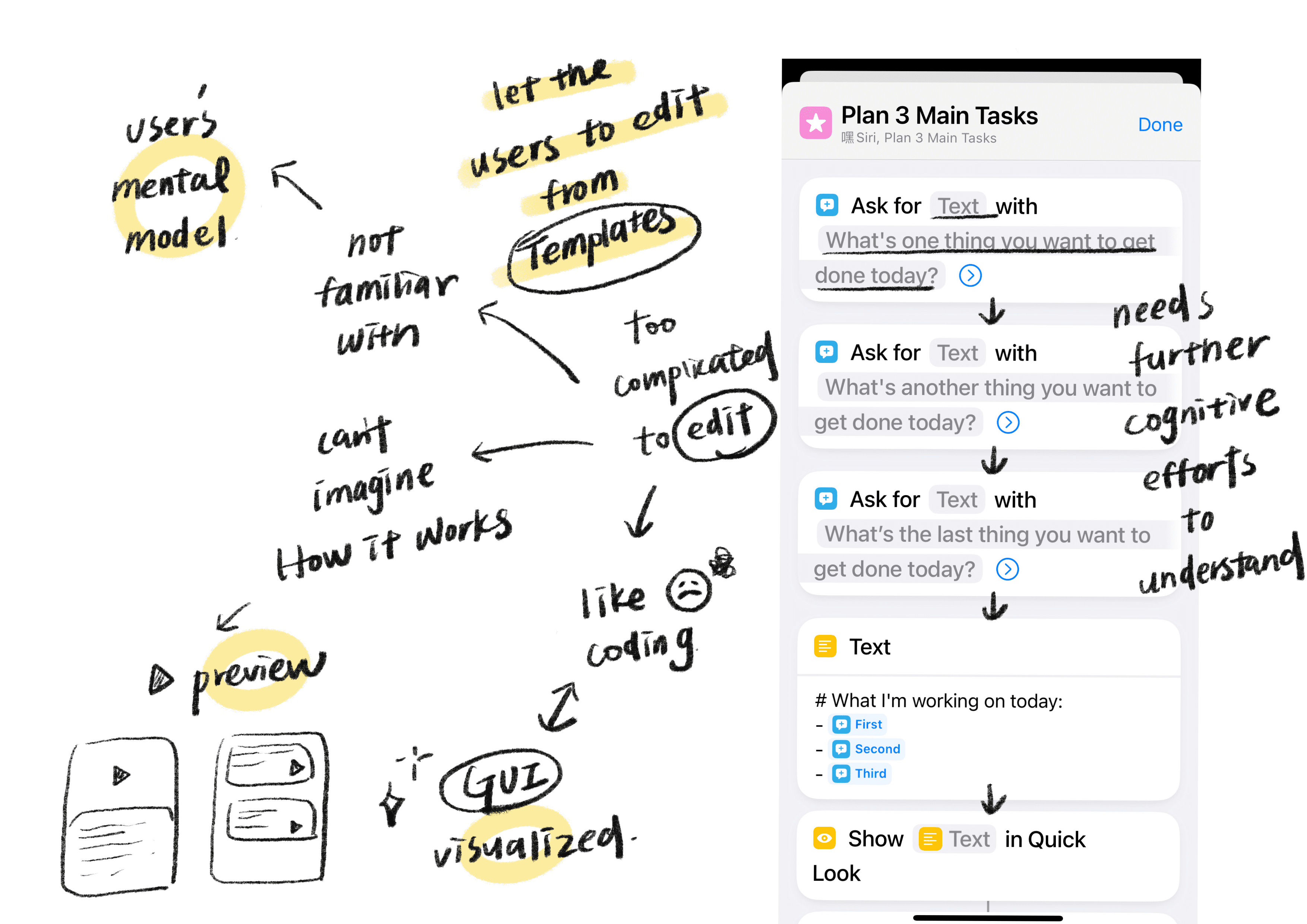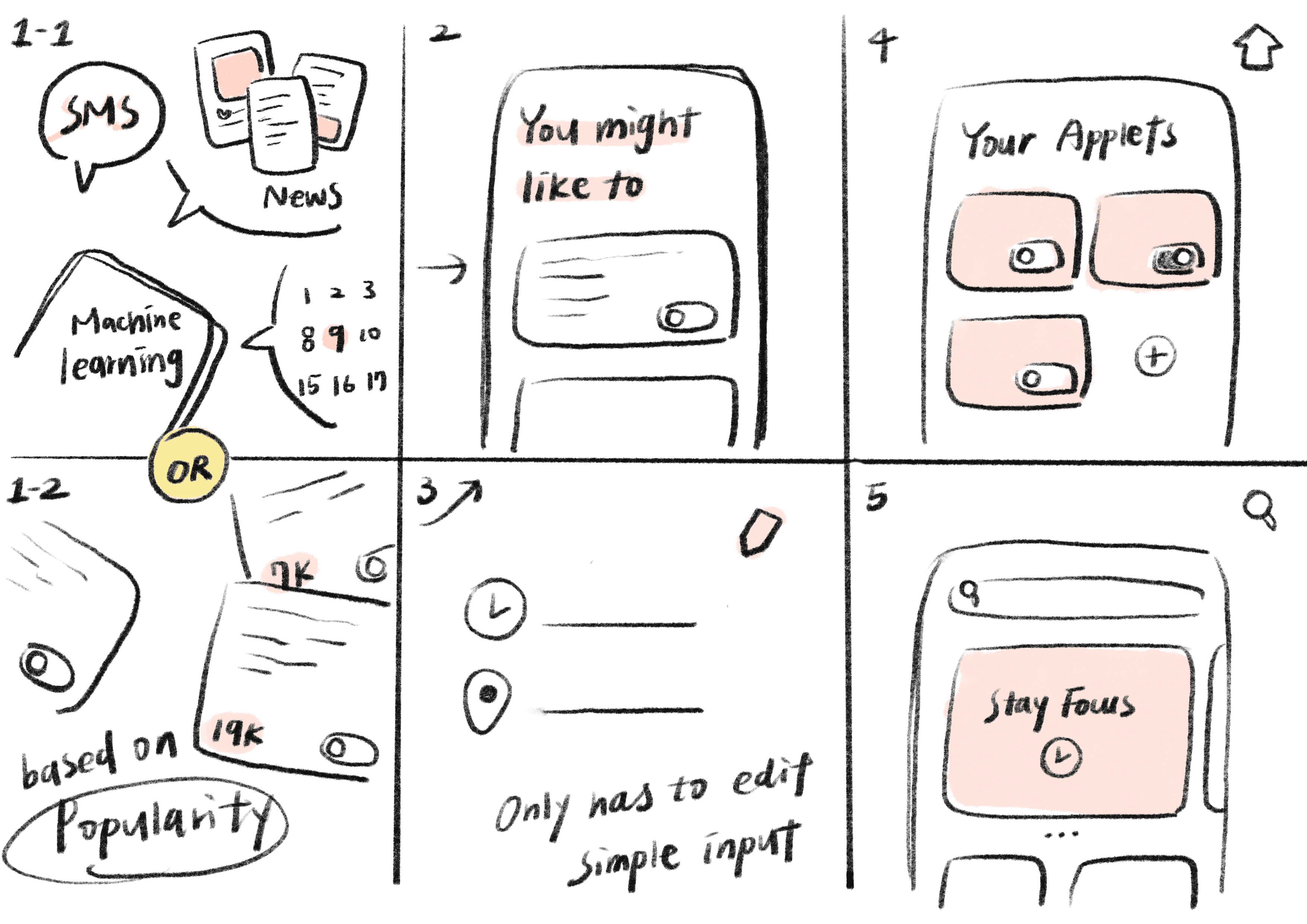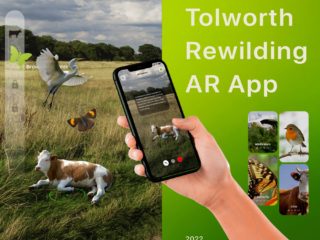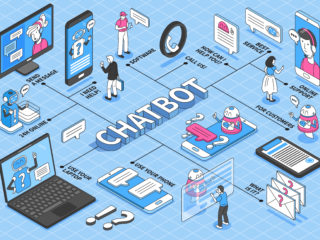About
In today’s fast-paced world, keeping up with rapidly changing information can be challenging for individuals. Smartphones have become a ubiquitous tool for staying informed and connected, but the constant need to stay focused on screens can be overwhelming. What if smartphones could complete tasks for users, freeing up valuable time and reducing the risk of errors?
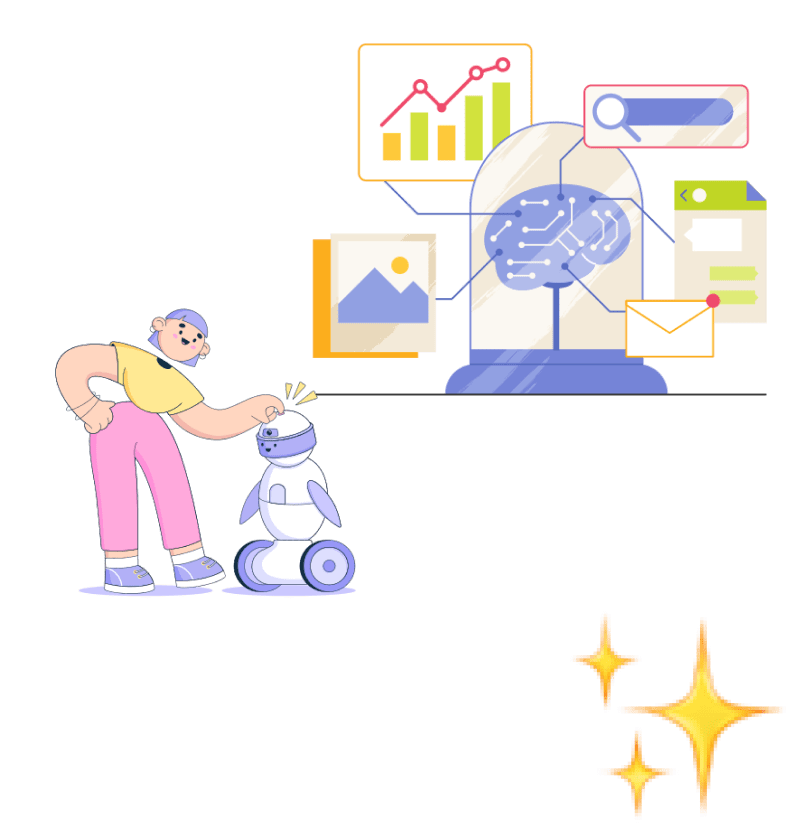
Background Research
Robotic Process Automation (RPA) has emerged as a proven solution for automating repetitive and routine actions. Tools like UiPath, widely recognized for their effectiveness in automating tasks, have helped companies in various industries improve efficiency, reduce costs, and increase compliance through the automation of routine tasks such as customer onboarding, mortgage processing, and fraud detection [1]. However, the use of RPA in individuals’ daily lives is still largely unexplored. As a result, this project aims to identify the automation needs of individuals and develop a solution to meet those needs.
Scope of work
Design thinking methodology was selected for this project because it is a user-centred approach that places emphasis on understanding the needs and preferences of the end-users.
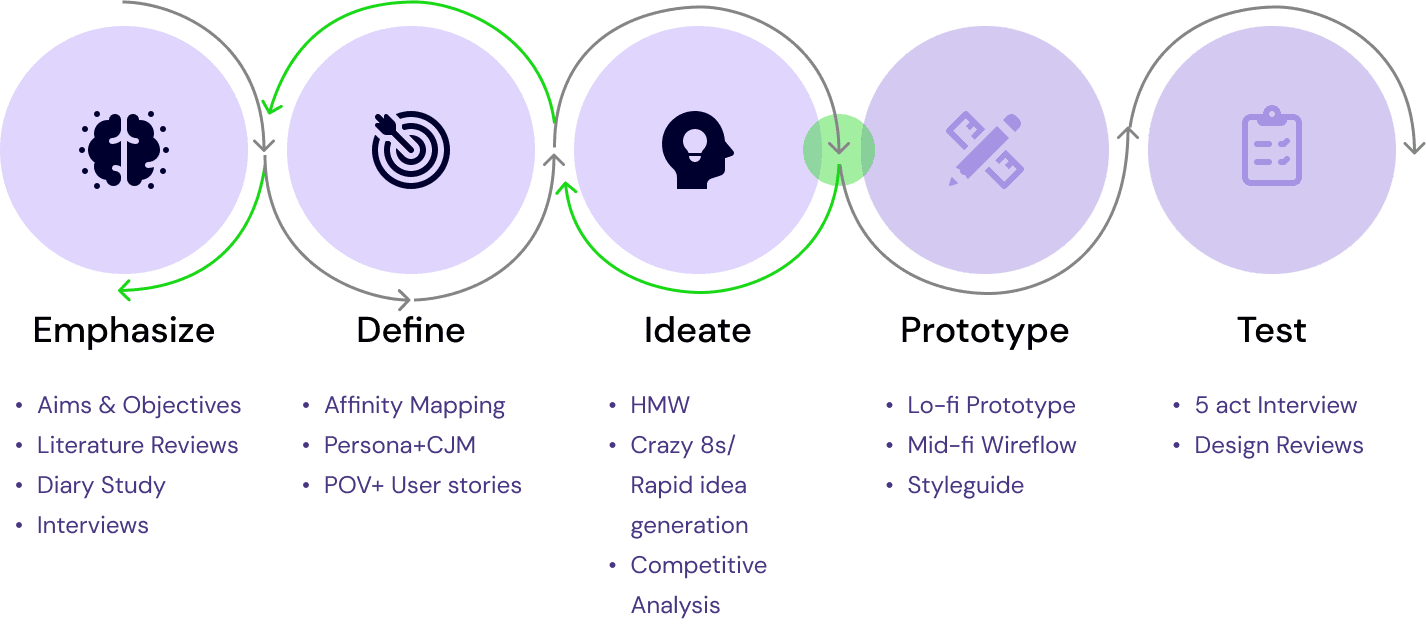
Research
Three-day Diary Research
In this project, diary research followed by interviews is considered the most suitable approach as it provided valuable insights into users’ daily activities and routines, enabling us to better understand their needs and identify opportunities for the app design.
To gather data on users’ daily activities, I asked three individuals to document their actions over a three-day period. Using the Affinity mapping technique, I noted down each activity on individual sticky notes, with tally marks indicating repetitio
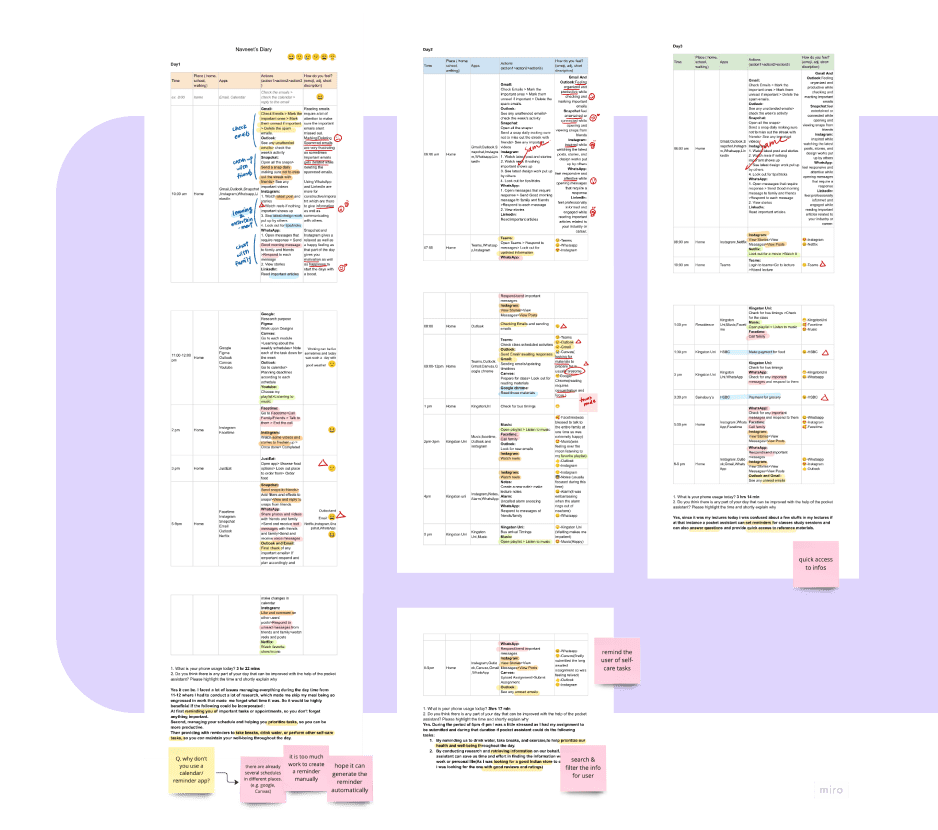
Define
Point of Views
These POVs and user stories have enabled a more user-centric approach during ideation, allowing for a better understanding of user needs and preferences.
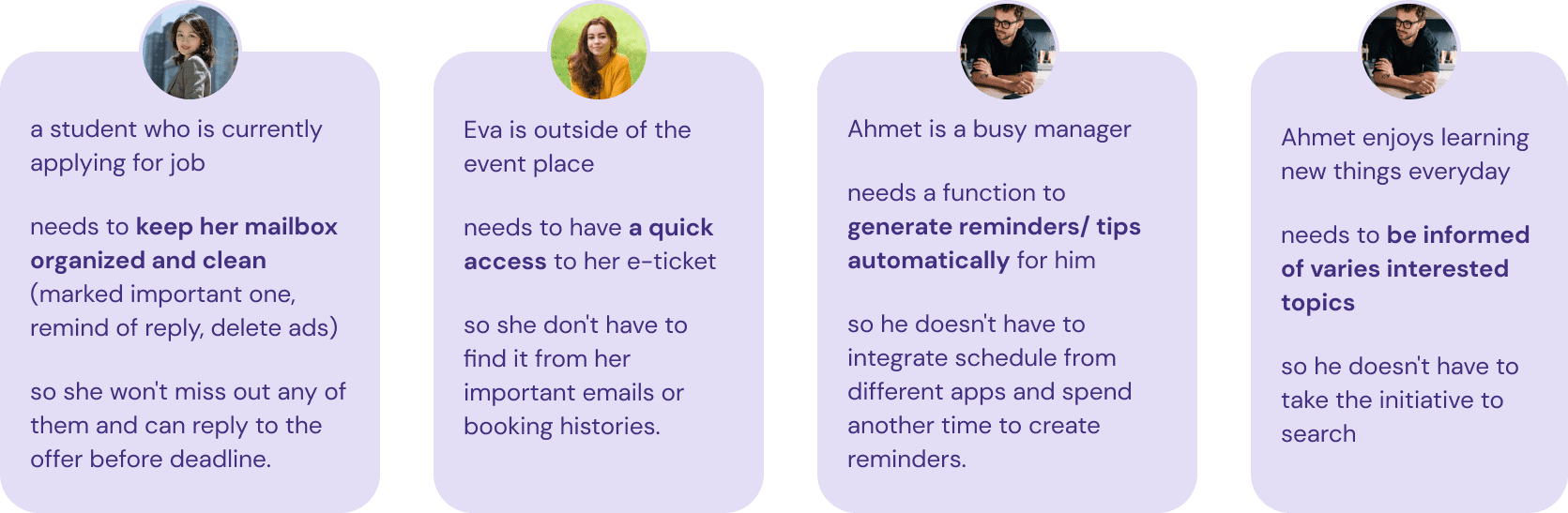
Ideation
Rapid Idea Generation
Additionally, using Crazy 8s and a rapid idea generation approach can be an effective way to stimulate ideation. The time limit forces you to quickly come up with multiple ideas and can help you to think outside the box. Through this approach, I was able to generate a variety of ideas, including simple interfaces that prioritize important features. This is aligned with our goal of not having users spend too much time on their phones.
Design
Style Guide
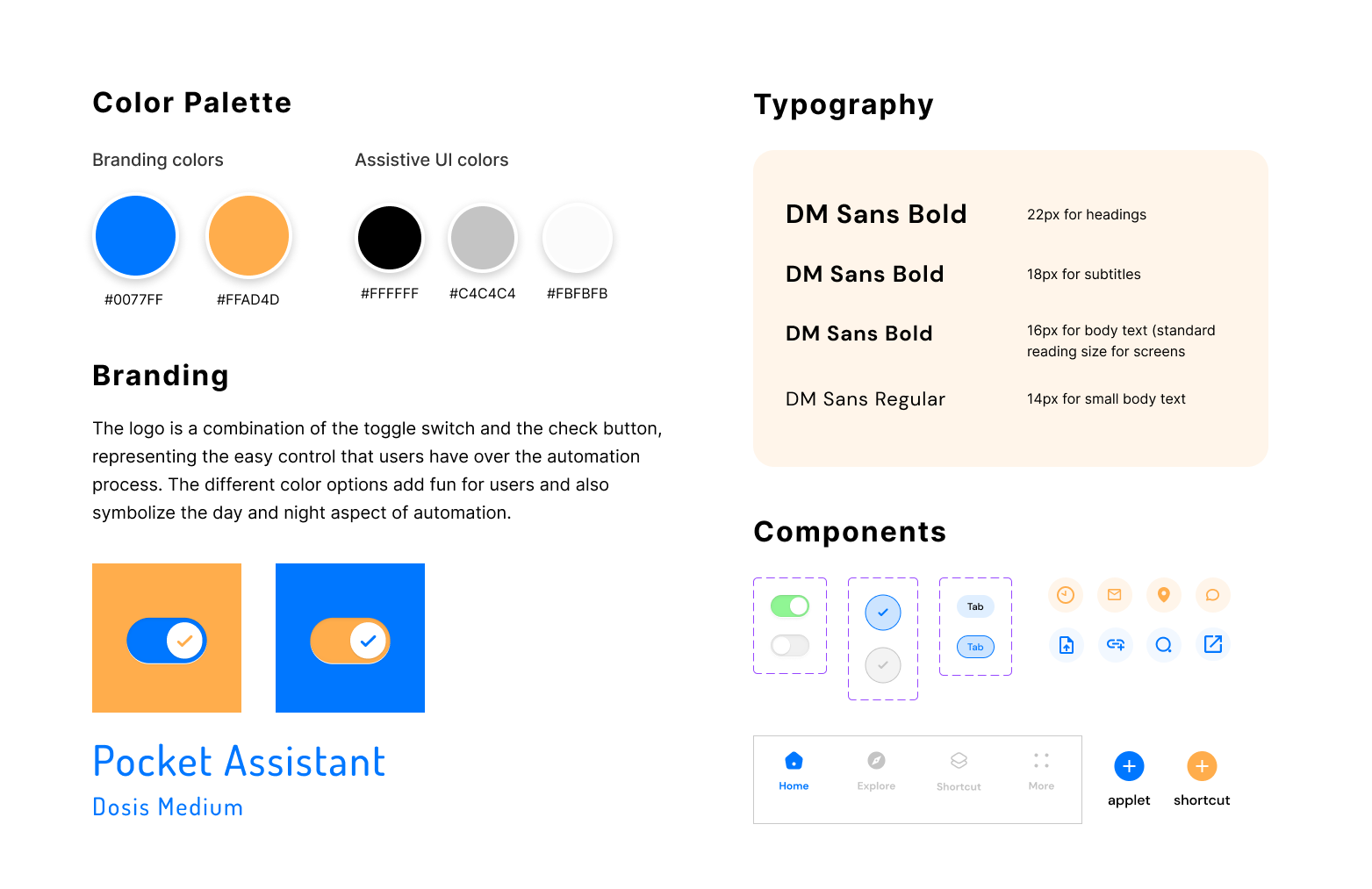
Mid-fi Wireflow
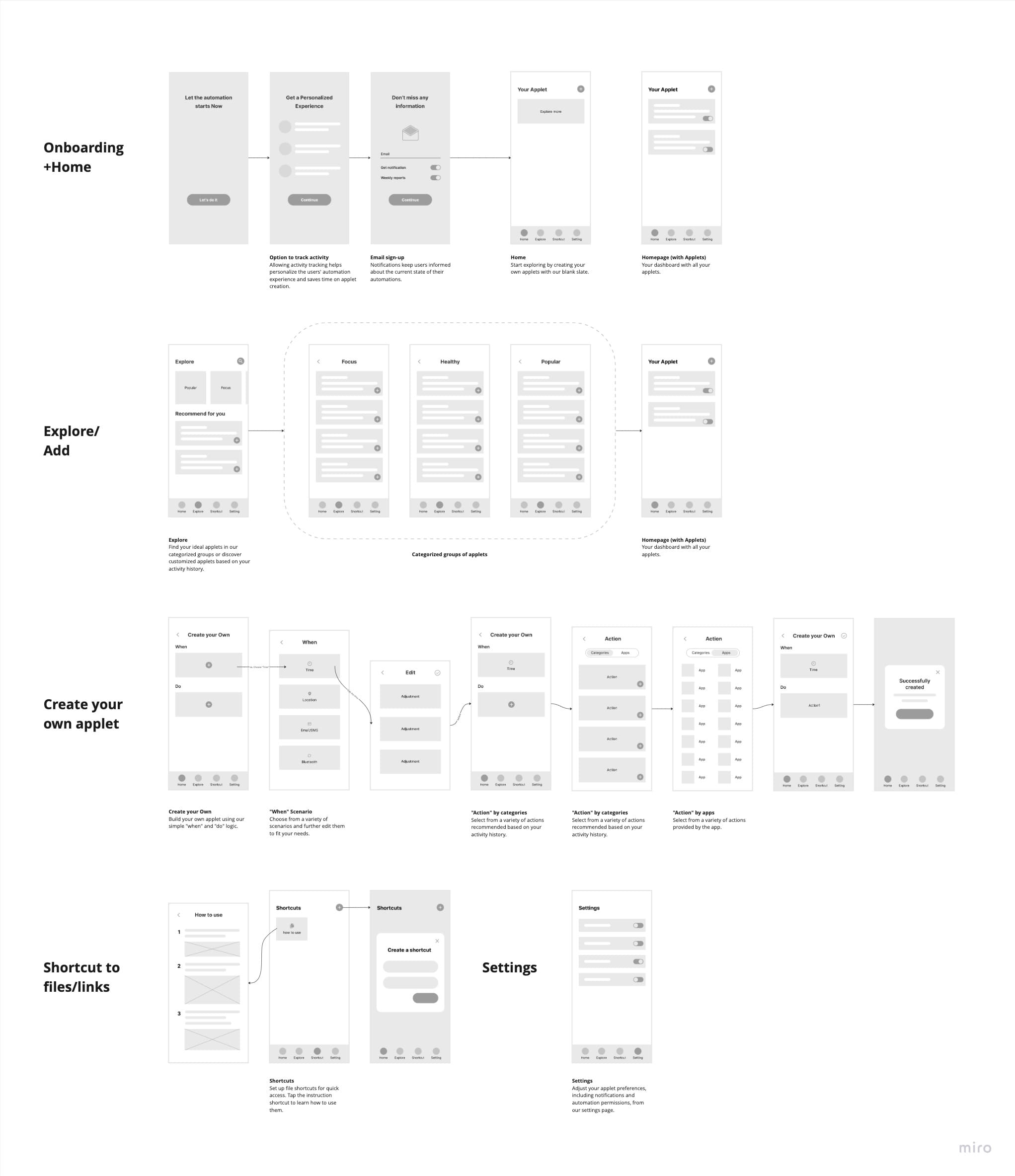
highlights of
Hi-fi Prototype
The final prototype was developed in accordance with the style guide and an 8-point grid layout. It includes screens that are fully functional and capable of completing the three primary tasks: the creation of custom applets, exploring pre-existing templates to add new applets, and adding shortcuts for quick access to files.
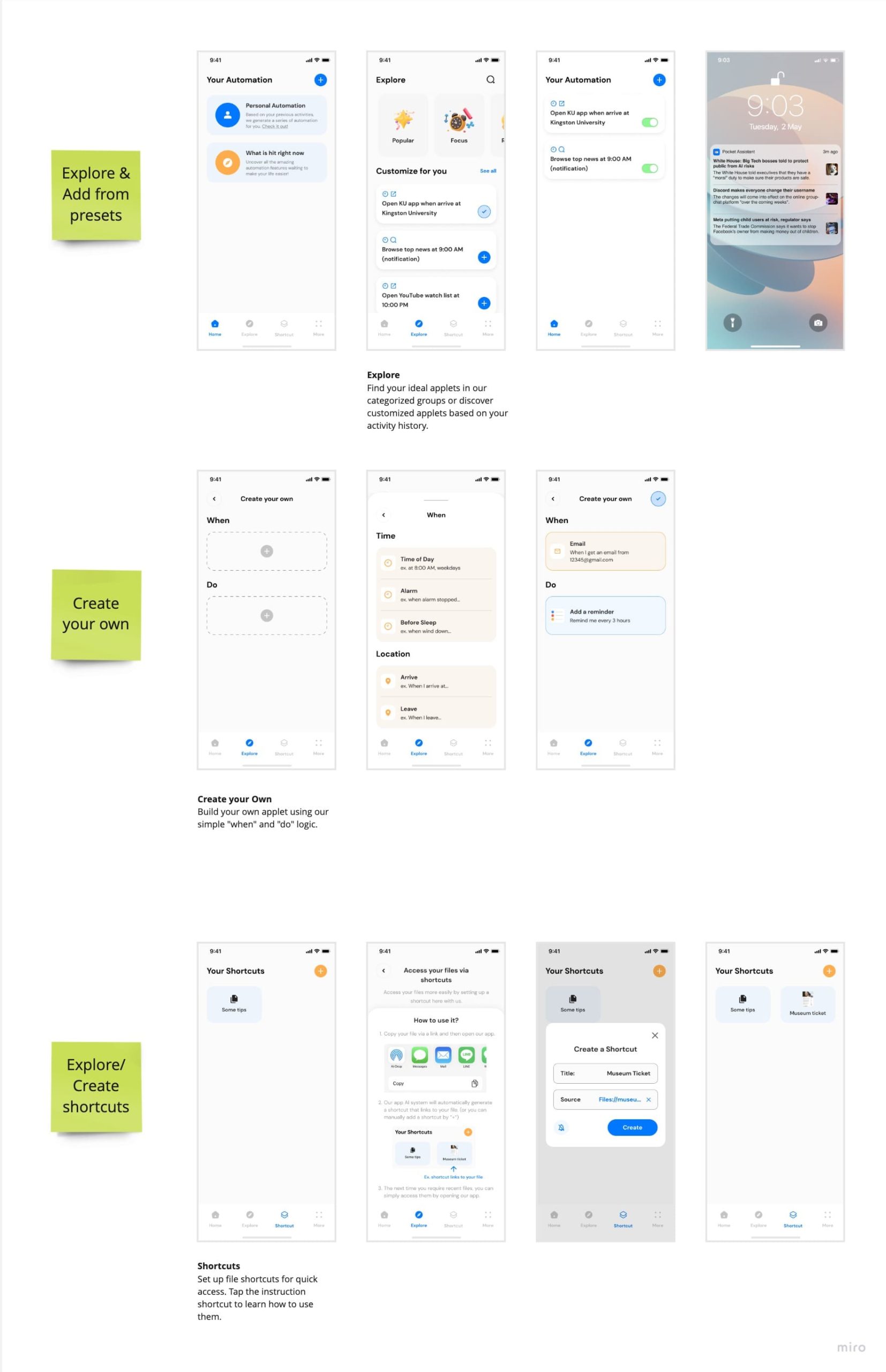
Reflection
In conclusion, the design of our product is the result of a rigorous and iterative process of prototyping, testing, and refinement. We took into consideration user feedback and insights to create a user-centred design that addresses users’ needs and pain points. Our product features a shortcut function that allows users to access their files quickly and easily, as well as customized automation based on users’ activity history, which streamlines the process of creating reminders and notifications. Additionally, we’ve simplified the applet creation process using simple “when” and “do” logic, allowing users to create their own custom applets effortlessly.
Through user testing and evaluation, we believe that our product can offer a convenient and efficient solution to users who want to simplify and automate their daily tasks.